Overview
This article walks you through how to download and install the BombBomb mobile app on iOS and Android devices. Having the app on your phone or tablet lets you record, send, and track videos on the go—so you can stay connected anytime, anywhere.
Who This Applies To
✅ Account Role: All roles (except Application Admin)
✅ Plan Type: Core, Core + Copilot, Enterprise
✅ Account Type: Managed, Self-Service
Step-by-Step Instructions
Open the App Store (iOS) or Google Play Store (Android)
-
On your mobile device, tap the App Store or Google Play icon.
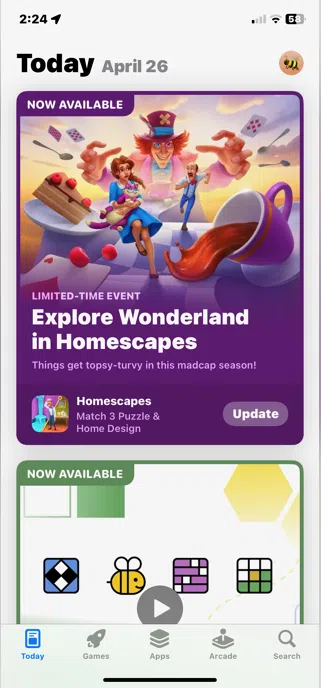
Search for BombBomb
-
In the search bar, type BombBomb and tap Search.
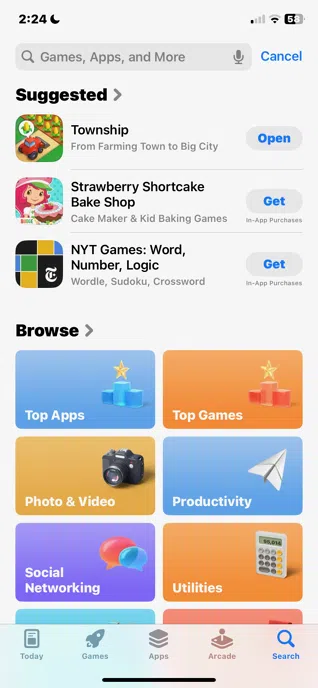
🗣️ Note: Make sure it’s the official BombBomb app published by BombBomb, LLC, and verify the BombBomb logo.
3. Tap Install (Android) or Get (iOS)
-
Tap the install button to download the app to your device.
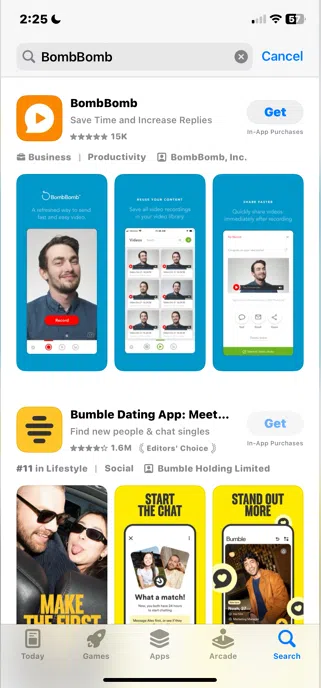
Open the App and Sign In
- Once installed, tap Open and sign in using your BombBomb credentials.
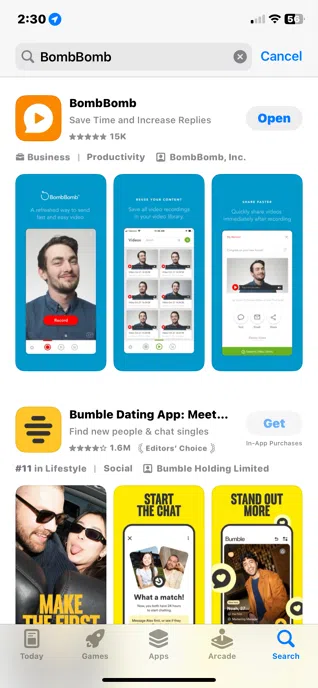
🗣️ Note: Use the same login email and password you use for BombBomb Engage on desktop. If you’re using Single Sign-On (SSO), tap the “Log in with SSO” option instead.
Complete the Introduction Slides
- Tap Next through the introduction slides until you reach the Get Started button, then tap Get Started.
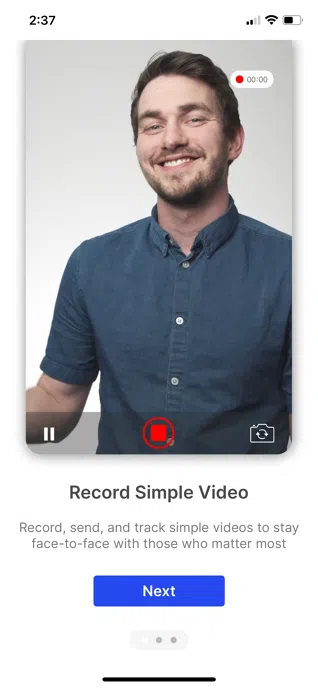
🗣️ Note: The introduction slides give a quick overview of BombBomb’s mobile features.
Grant Camera and Microphone Permissions
- When prompted, allow the app to access your camera and microphone so you can record and send videos.
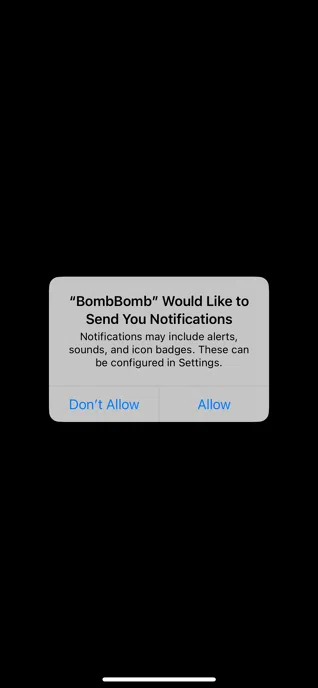
🗣️ Note: You can update these permissions later in your phone’s settings if needed.
FAQs / Common Issues
Q: I can't find the app in the store.
A: Double-check your device region and that you're using the official app store for your device.
Q: I forgot my login info.
A: Tap Forgot Password? on the login screen to reset your password.